How to Convert Word, Excel, and PowerPoint to PDF for Free
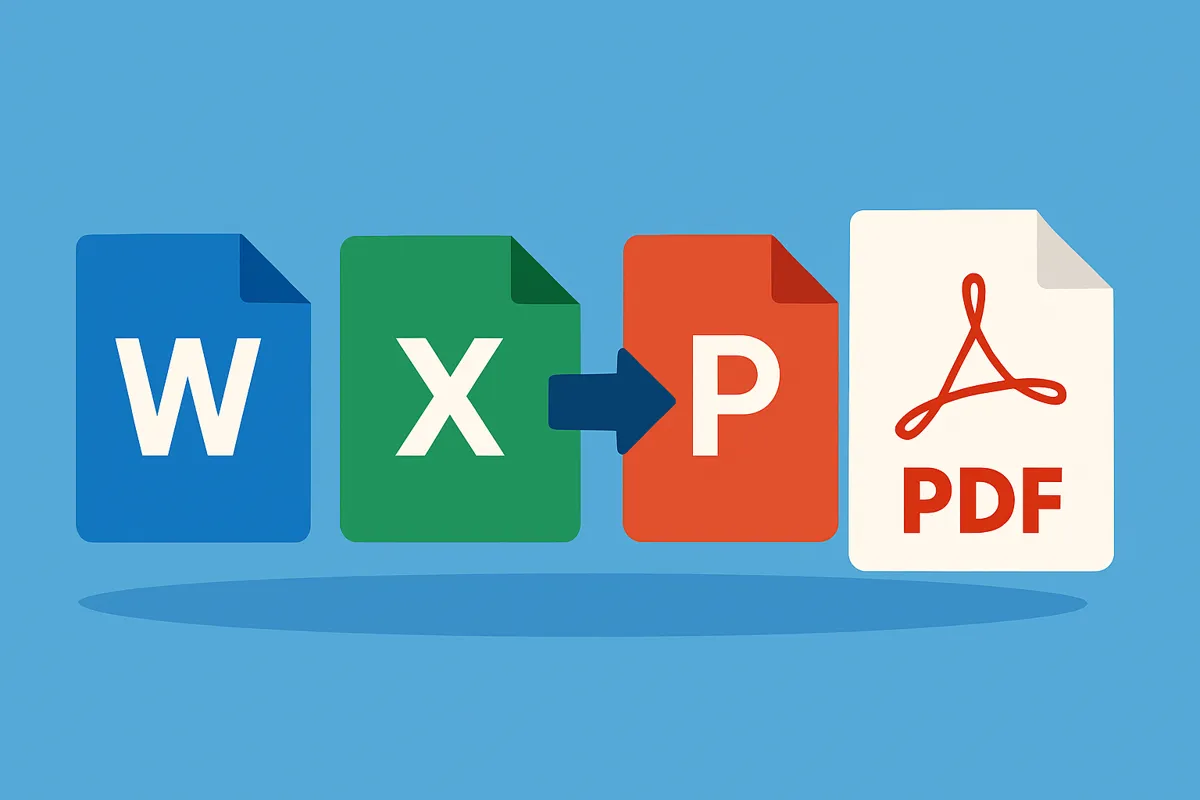
You've created the perfect report in Word, a detailed spreadsheet in Excel, or a stunning presentation in PowerPoint. But when you share it, the formatting breaks, fonts go missing, or your recipient can't even open the file. Converting your Office documents to PDF is the universal solution to this problem.
Why Convert Office Documents to PDF?
- Preserve Formatting: A PDF looks the same on every device, every time. Your layouts, fonts, and images will remain exactly as you intended.
- Universal Accessibility: Anyone can open a PDF with a free reader, regardless of whether they have Microsoft Office.
- Enhanced Security: PDFs are more secure and can be password-protected, making them ideal for official documents.
- Reduced File Size: Often, a PDF version of a document is smaller and easier to email than the original Office file.
How to Convert Office Files to PDF Instantly
- Navigate to the Office to PDF Tool: From our homepage, select the 'Office to PDF' tool.
- Upload Your Document(s): Drag and drop your Word, Excel, or PowerPoint file. You can even upload multiple files at once!
- Let Us Do the Work: Our tool will instantly and accurately convert your file into a high-quality PDF.
- Download Your PDF: Your new, universally compatible PDF will be ready for download in seconds.
Ensure your documents always look professional. Try our free Office to PDF converter now and share with confidence.