How to Make a PDF Smaller for Email (Without Losing Quality)
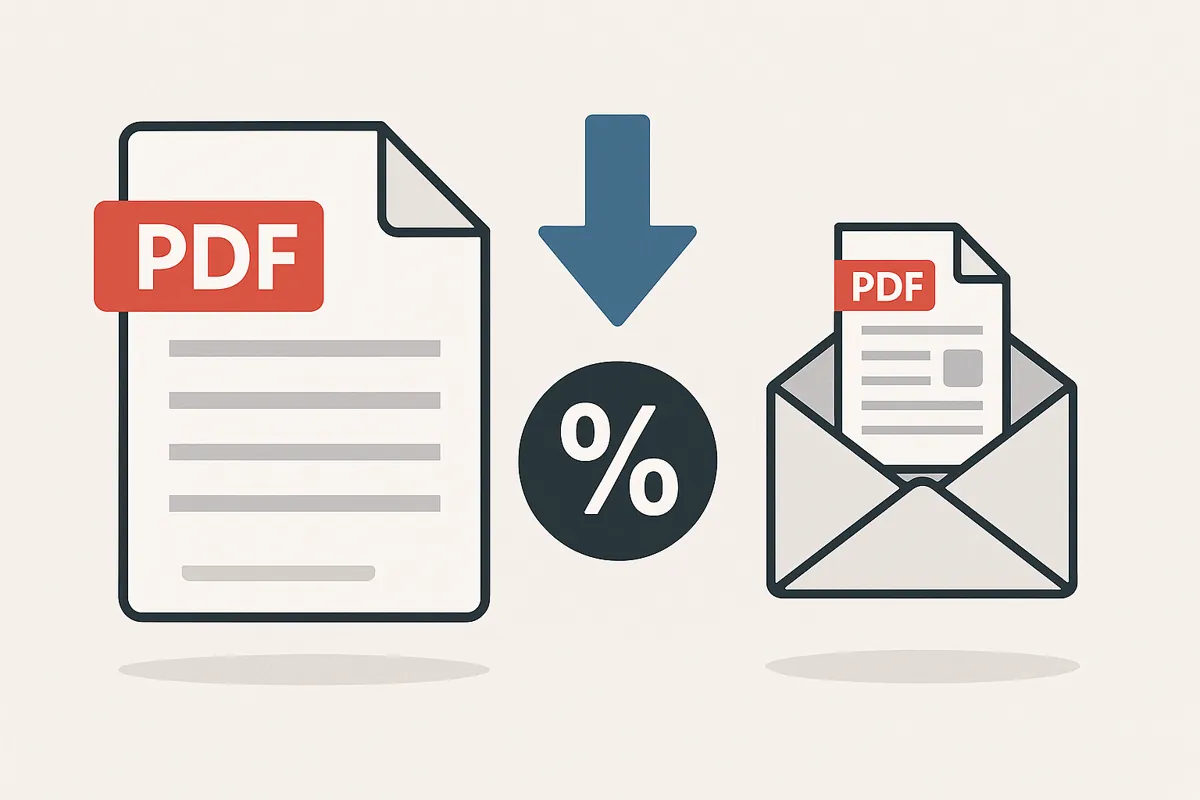
You've just finished a fantastic project for a client, the final report is ready, but when you go to email it, you get that dreaded 'File size too large' error. It's a common hurdle for freelancers and professionals who need to share high-quality documents efficiently.
Why Do Emails Reject Large PDF Files?
Most email providers, like Gmail and Outlook, have a strict limit on attachment sizes, usually around 25 MB. This is to prevent their servers from being overloaded and to ensure a smooth experience for all users. A large PDF can clog an inbox and take a long time to download, especially on a slow connection.
How Does PDF Compression Work?
Think of it as smart packing. PDF compression analyzes your file and finds ways to make it more efficient. It removes redundant data, optimizes the resolution of images, and restructures the file's code. A good compressor does this intelligently, so the visual quality remains nearly identical to the original.
Step-by-Step: Reduce PDF Size in Seconds with BluPDF
- Navigate to Our Compress Tool: From the homepage, select the 'Compress PDF' tool.
- Upload Your File: Drag and drop your large PDF onto the uploader, or click to select it from your device.
- Choose Your Compression Level: For most cases, 'Recommended' offers the best balance of size and quality. If you need the smallest possible file, choose 'Extreme'.
- Process & Download: Hit the process button. In seconds, your smaller, email-ready PDF will be ready to download.
Pro Tips for Maintaining High Quality
- Always Start with a High-Quality Source: The better the quality of your original document, the better the result after compression.
- Compress Images First: If your PDF is image-heavy, consider compressing the images *before* you create the PDF (using a tool like TinyPNG). This can lead to even smaller file sizes.
- Avoid Re-Compressing: Compressing an already-compressed file can lead to a significant drop in quality. Always work from the original file if possible.
Ready to send that email? Try our free PDF compressor—no file limits and no watermarks.